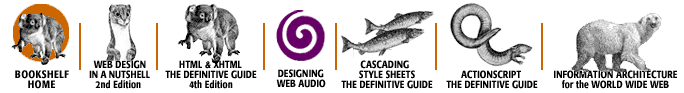Index: S

Symbols
| A
| B
| C
| D
| E
| F
| G
| H
| I
| J
| K
| L
| M
| N
| O
| P
| Q
| R
| S
| T
| U
| V
| W
| X
| Y
| Z
Index: S
- <samp> tags: 2.6.1.1. Content-based text styles
- 4.4.8. The <samp> Tag
- scheme attribute (): 6.8.1.5. The scheme attribute
- schemes, URL: 6.2. Referencing Documents: The URL
- 6.2.11.1. Relative schemes and servers
- scope attribute ( and ): 10.2.4.11. The headers and scope attributes
- screen value (style media): 8.1.2.2. The media attribute
- scroll value (marquee behavior): 5.5.1.2. The behavior, direction, and loop attributes
- scrollamount attribute (): 5.5.1.6. The scrollamount and scrolldelay attributes
- scrolldelay attribute (): 5.5.1.6. The scrollamount and scrolldelay attributes
- scrolling
- fixing images against: 5.3.1.3. The bgproperties attribute
- 8.4.4.1. The background-attachment property
- frames: 11.4.1.4. The scrolling attribute
- tags and: 5.5.1. The <marquee> Tag
- scrolling attribute (): 11.4.1.4. The scrolling attribute
- search parameter of URLs: 6.2.2.5. The http search parameter
- searchable documents: 2.9.2. Searchable Documents
- 6.6. Creating Searchable Documents
- sections
- document: 4.1.1. The <div> Tag
- 5.1.2. Using Rules to Divide Your Document
- performance and: 5.2.4. Speeding Image Downloads
- table: 10.3.1. Defining Table Sections
- security
- ActiveX and: 12.1.1.4. Writing applets
- mailto forms, problems with: 9.4.1. Problems with Email Forms
- selected attribute (): 9.8.2.2. The selected attribute
- selection lists: 9.8.1. The <select> Tag
- selector, Gopher URLs: 6.2.10.2. The gopher path
- selectors, style rules
- contextual: 8.2.3. Contextual Selectors
- 12.4.1.5. Using contextual styles
- multiple: 8.2.2. Multiple Selectors
- universal child and adjacent selectors: 8.2.4. Universal, Child, and Adjacent Selectors
- _self target: 11.7.2. Special Targets
- semicolon (;) in character entities: 2.6.1.3. Special text characters
- ; (semicolon) in character entities: 2.6.1.3. Special text characters
- sequence grammar rules, elements: 15.4.1. Sequence, Choice, Grouping, and Repetition
- server-push documents: 13.1. An Overview of Dynamic Documents
- 13.3. Server -Push Documents
- server-side applications: 9.12.1. Returning Results
- server-side image maps: 2.8.2. Image Maps
- 5.2.6.14. The ismap and usemap attributes
- 6.5.1. Server-Side Image Maps
- servers: 1.2.1. Clients, Servers, and Browsers
- data to/from (see forms)
- file servers: 6.2.5.1. The file server
- form programming: 9.12. Forms Programming
- ftp servers: 6.2.4.2. The ftp server and port
- gopher: 6.2.10.1. The gopher server and port
- http servers: 6.2.2.1. The http server
- tag and: 6.6.1.5. Server dependencies
- nntp servers: 6.2.7.1. The nntp server and port
- telnet server: 6.2.9.2. The telnet server and port
- SGML (Standard Generalized Markup Language): 1.4. XHTML: What It Is
- doctype command in HTML document: 3.6. HTML Document Elements
- limitations of: 15. XML
- shape attribute: 6.3.1.11. The coords and shape attributes
- 6.5.4.2. The coords attribute
- 6.5.4.7. The shape attribute
- shapes attribute (): 12.2.1.10. The shapes and usemap attributes
- sharp sign (see #)
- show value (layer visibility): 14.3.1.5. The visibility attribute
- side heads (tables): 17.4.2. Side Heads
- size: 5.1.1.3. The width attribute
- (see also height attribute; size attribute; width attribute)
- applets: 12.2.3.7. The height, hspace, vspace, and width attributes
- borders: 8.4.6.4. The border-width property
- 8.4.6.4. The border-width property
- column width (see columns)
- CSS boxes: 8.4.6.1. The CSS2 formatting model
- 8.4.6.9. The height property
- 8.4.6.12. The width property
- embedded objects: 12.2.4.1. The align, border, height, width, hspace, and vspace attributes
- 12.2.4.8. The units attribute
- font size: 8.4.3.2. The font-size property
- form entry controls: 9.11.1. Browser Constraints
- frames: 11.3.1.1. The rows and cols attributes
- 11.4.1.3. The noresize attribute
- 11.6.1.2. The height and width attributes
- horizontal rule: 5.1.1.3. The width attribute
- image map areas: 6.5.4.2. The coords attribute
- 6.5.4.7. The shape attribute
- images: 5.2.6.10. The height and width attributes
- layers: 14.3.1.6. The width attribute
- line height: 8.4.5.2. The line-height property
- marquee area: 5.5.1.4. The height and width attributes
- selection lists: 9.8.1.2. The size attribute
- table cells: 10.2.4.2. The width attribute
- tables: 10.2.1.11. The width and height attributes
- text: 4.2.3. Using Headings for Smaller Text
- tags: 4.5.2. The <big> Tag
- 4.5.6. The <small> Tag
- 4.6.2. The <basefont> Tag (Deprecated)
- 4.6.3.1. The size attribute
- Extended Font Model: 4.6.1. The Extended Font Size Model
- text entry fields: 9.5.1.1. Conventional text fields
- whitespace blocks: 14.1.1.3. Creating blocks of space
- size attribute: 9.5.1.1. Conventional text fields
- 9.5.1.3. File-selection controls
- 9.8.1.2. The size attribute
- 14.1.1.1. Creating horizontal space
- tag: 5.1.1.1. The size attribute
- tags: 4.6.2. The <basefont> Tag (Deprecated)
- 4.6.3.1. The size attribute
- slide value (marquee behavior): 5.5.1.2. The behavior, direction, and loop attributes
- software: 2.1. Writing Tools
- (see also text editors)
- for designers: 1.7. Tools for the Web Designer
- formatting code: 4.4.4. The <code> Tag
- for writing HTML documents: 2.1. Writing Tools
- solid borders: 8.4.6.5. The
border-style property
- sound (see audio)
- space (see whitespace)
- <spacer> tag: 14.1.1. The <spacer> Tag
- span attribute: 10.3.7.1. The span attribute
- 10.3.8.1. The span attribute
- special characters: 2.6.1.3. Special text characters
- 2.6.1.3. Special text characters
- 3.5.2. Character Entities
- 4.10. Special Character Encoding
- 6.2.1. Writing a URL
- 6.2.1.1. Handling reserved and unsafe characters
- JavaScript entities: 12.3.5. JavaScript Entities
- in URLs: 6.2.1.1. Handling reserved and unsafe characters
- XHTML, handling in: 16.3.7. Handling Special Characters
- special processing directives, XML: 16.2.1. Declaring Document Types
- square bullets: 7.3.1.1. The type attribute
- src attribute: 2.8.1. Inline Images
- 5.2.6.1. The src attribute
- 5.4.1.1. The src attribute
- 9.5.4.3. Custom image buttons
- 11.4.1.1. The src attribute
- 12.2.4.6. The src attribute
- 12.3.1.2. The src and charset attributes
- 14.3.1.7. The src attribute
- stacking layers (see layers)
- Standard Generalized Markup Language (see SGML)
- standardizing HTML: 1.2.4. Standards Organizations
- 3.6. HTML Document Elements
- XHTML standard: 16. XHTML
- standby attribute (): 12.2.1.11. The standby attribute
- start attribute: 5.2.7.4. The start attribute
- 7.2.1.1. The start attribute
- starting tags: 2.3.1. Start and End Tags
- 3.3.3. Starting and Ending Tags
- state, hyperlink: 8.3.4.1. Hyperlink pseudo-classes
- straddle heads (tables): 17.4.1.2. Straddle heads
- strike-through text style: 4.5.7. The <strike> Tag (Deprecated)
- 8.4.5.4. The text-decoration property
- <strong> tags: 2.6.1.1. Content-based text styles
- structural tags: 2.6.2. Text Structures
- style, text (see text)
- style attribute: 4.1.1.6. The class and style attributes
- <style> tags: 3.3.7. Ignored or Redundant Tags
- styles: 8. Cascading Style Sheets
- box properties: 8.4.6. Box Properties
- classes for: 8.3. Style Classes
- 12.4.1.4. Defining style classes
- classification properties: 8.4.8. Classification Properties
- color and background properties: 8.4.4. Color and Background Properties
- contextual selectors: 8.2.3. Contextual Selectors
- 12.4.1.5. Using contextual styles
- CSS properties for: 8.4. Style Properties
- document-level: 8.1.2. Document-Level Style Sheets
- 8.6.2.2. The pros and cons of document-level styles
- 12.4.1.1. External, document-level, and inline JSS
- external style sheets: 8.1.3. External Style Sheets
- 8.6.2.1. The pros and cons of external styles
- font style properties: 8.4.3. Font Properties
- how to use: 8.6. Applying Styles to Documents
- inline: 8.1.1. Inline Styles: The style Attribute
- 12.4.1.1. External, document-level, and inline JSS
- JavaScript style sheets (JSS): 12.4. JavaScript Style Sheets
- properties with CSS equivalents: 12.4.2. JavaScript Style Sheet Properties
- list properties: 8.4.7. List Properties
- media-specific: 8.1.4. Media-Specific Styles
- precedence: 8.1.9. Style Precedence
- pseudo-classes for: 8.3.4. Pseudo-Classes
- pseudo-elements for: 8.2.5. Pseudo-Elements
- style sheets: 2.12. Style Sheets and JavaScript
- linked vs. imported: 8.1.5. Linked Versus Imported Style Sheets
- XML documents: 15.1.1. Creation Versus Display
- tag-less styles (): 8.5. Tag-less Styles: The <span> Tag
- text style properties: 8.4.5. Text Properties
- web browser limitations: 8.1.8. Handling Style-less Browsers
- subdomains (see domains)
- submit buttons: 9.5.4.1. Submission buttons
- subscripts and superscripts: 4.5.8. The <sub> Tag
- summary attribute (): 10.2.1.12. The summary attribute
- <sup> tags: 4.5.9. The <sup> Tag
- systems, exchanging data with XML: 15.8.3. Connecting Systems
Symbols
| A
| B
| C
| D
| E
| F
| G
| H
| I
| J
| K
| L
| M
| N
| O
| P
| Q
| R
| S
| T
| U
| V
| W
| X
| Y
| Z
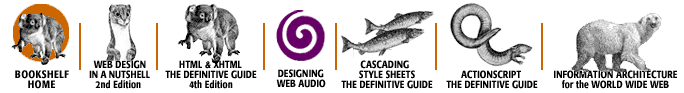
Copyright © 2002
O'Reilly & Associates, Inc.
All Rights Reserved.